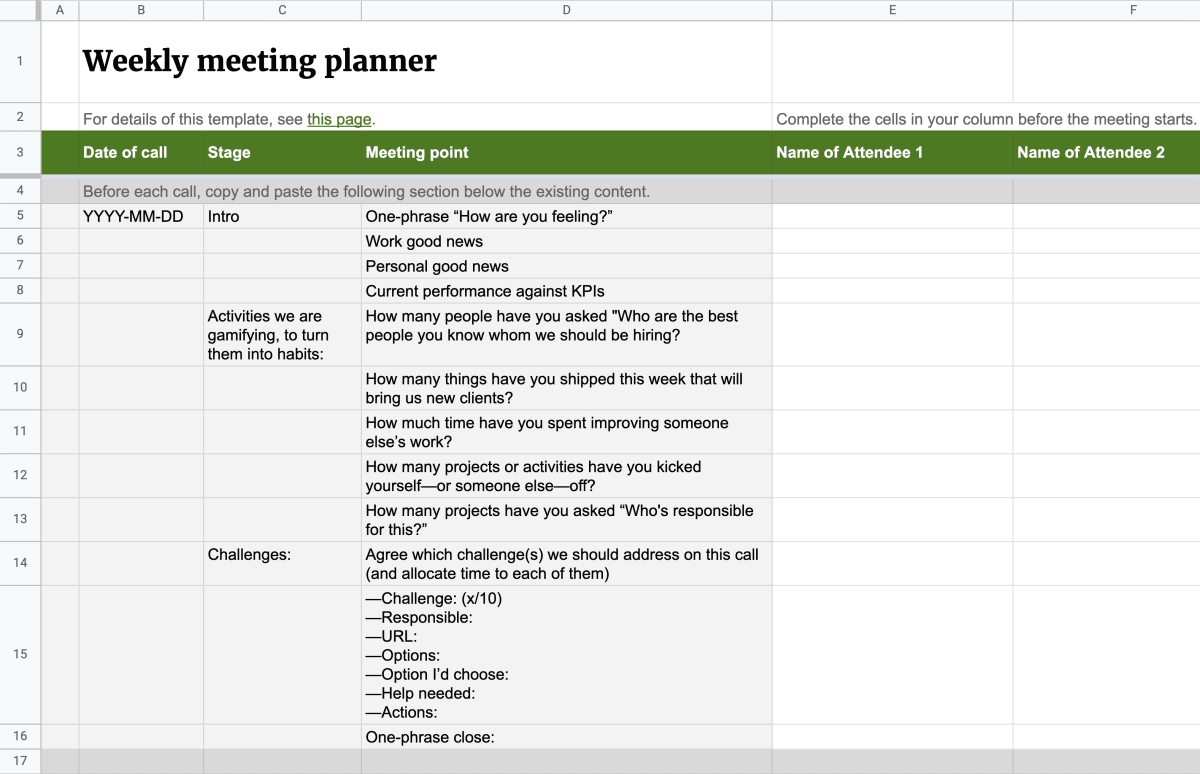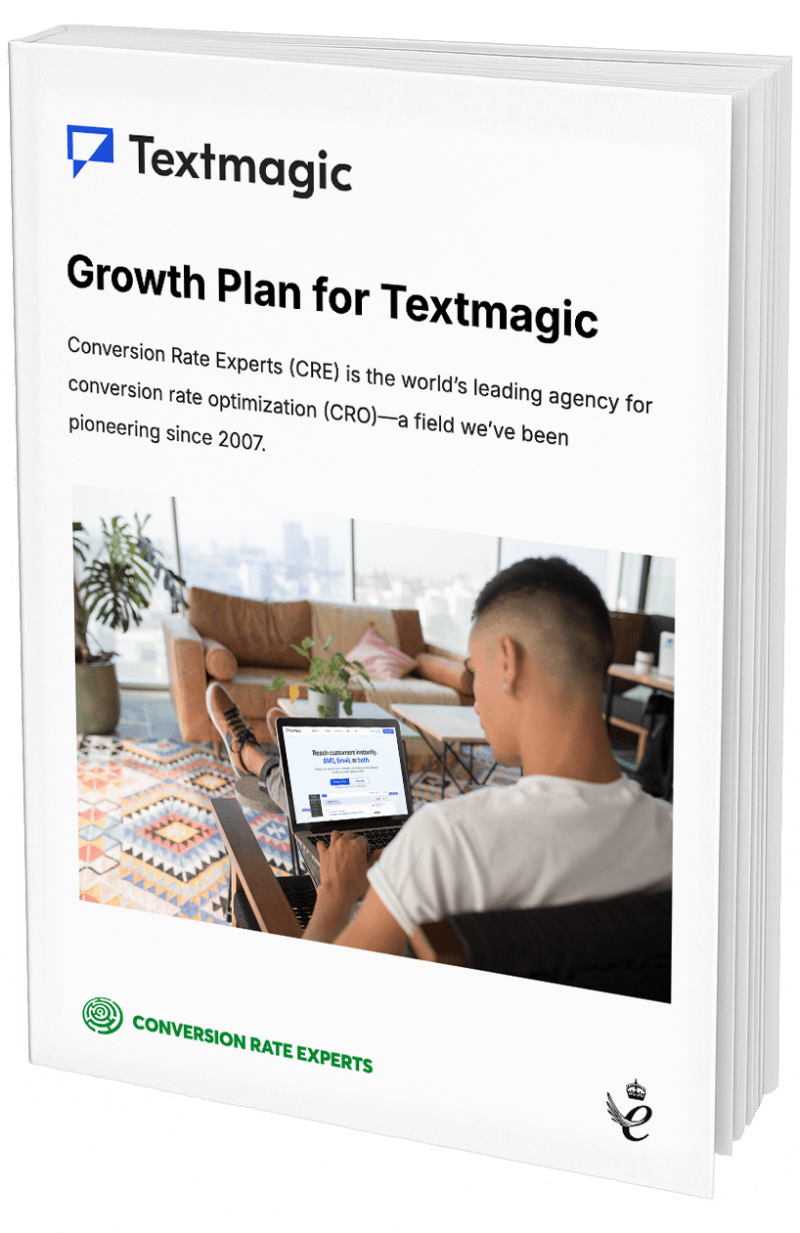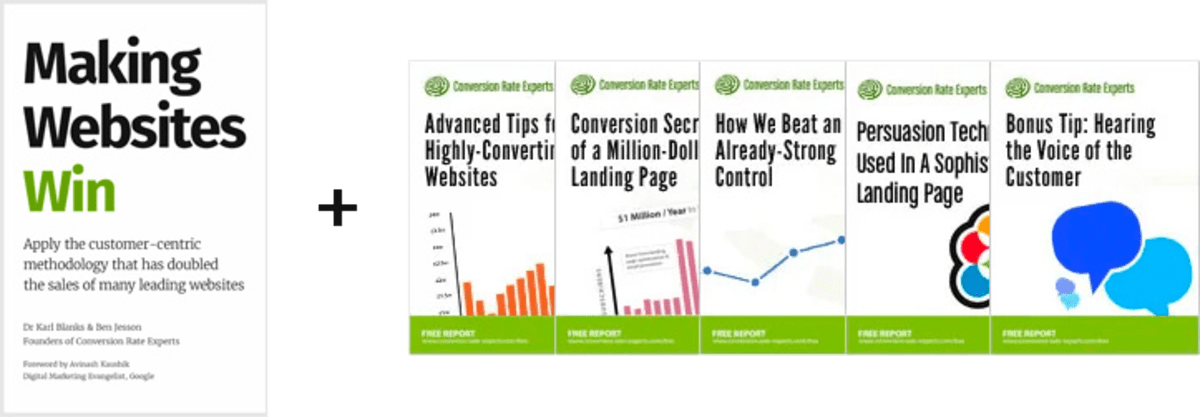Answers to your hardest remote-working challenges
(By the way, to get articles like this free in your inbox, subscribe to our newsletter.)
What you’ll get on this page
- 100+ tips and resources (with more being added). Recent updates are highlighted.
- Practical advice and proven systems, based on our 14 years managing an international remote-working company.
- For entrepreneurs, managers, and employees.
- The media has been churning out nonsense tips. We are focusing on what works and what matters.
- If your remote-working question isn’t answered, submit it to us. Our goal is to help as many people as we can.
Most articles about remote work miss the point
Many guides to remote working are written by people who are new to it. We have recently seen several articles, for example, that recommend you “wear your work shoes in the house.” They might as well be recommending “Commute to a nearby town and back, so you don’t miss out on a bit of public transport.”
Since our company began in 2006, we have been 100% remote. We worked remotely out of necessity because our first five clients were all in different states in the US—and our founders lived in the UK. Because our service has a measurable outcome, we decided to waste no time on activities that didn’t contribute to our clients’ profits—activities like business travel and entertaining clients.
We have experienced almost every remote-working challenge there is. And, through a lot of painful trial and error, we have found solutions to almost all of them. On this page, we share what has worked for us. And if you have any questions, just ask, and we’ll update the page with our answers.
Of course, many activities can’t be done remotely. But a surprising number can. Everything we do, we do remotely, including the following:
- Managing our team members: Our team members are in eight countries worldwide. We hire them remotely, without meeting them. We onboard them and train them without meeting them. We manage their work remotely.
- Serving our clients: We have helped to grow clients in 40 countries. We attract them without reaching out to them. We carry out the whole sales process remotely, without visiting them. We onboard them without visiting them. And we carry out the work without visiting them.
Working remotely doesn’t need to be a compromise, though. Despite what some people say,
- You can have a great culture. (We have won awards for company happiness.)
- You can be incredibly productive. (We have 109 testimonials from clients saying how our remote-managed projects have transformed their businesses.)
We believe that the world will see a huge increase in productivity when companies embrace remote working. The current involuntary shift to remote working—if done right—can give you and your company benefits that become permanent.

Benefits of working remotely
Remote working has the following benefits:
- For your team members
- You can spend more time with family, friends, and loved ones. At the very least, remote working means your day starts as soon as you’re ready and ends as soon as you finish work. Many people save hours of travel each day. Plus, there’s less need for business trips.
- You can live where you want (or need) to live. This can include location arbitrage—being able to live where the cost of living is low.
- You can travel the world.
- You have no dress code (except possibly for conference calls). But if that’s such a perk, a non-remote company could get rid of its dress code, too.
- For your company
You can hire the best people in the world, not just the best people who are willing to relocate to your city: This translates to having great colleagues.
You can offer your team members all the benefits listed above.
Your team members don’t waste time on trains, planes, and automobiles.
Remote working is harder than usual right now
If you have started remote working this month, rest assured that it’s not normally this hard:
- Remote working is much easier when you don’t have to juggle family commitments.
- If you’re struggling to focus right now, that’s not necessarily because of remote working. In times of stress, people usually need much more social contact.
- You can normally pop to a cafe or co-working space, which gives you much-needed social contact.
- It can take weeks to settle into remote working. It takes time to adapt your routines and systems.

Questions we get asked about remote working
We hear the following concerns regarding remote working:
“How can I work remotely if I need to see people face to face?”
Video conferencing is face to face, and it works great. Plus, because it eliminates travel, you can actually spend more of your day in face-to-face conversations (albeit remote ones).
However, we find that screen sharing is even more valuable than webcam. Many office activities are about documents more than they are about faces. We use screen sharing even when we are in the same room as one another, because it makes it easier for several people to see the same page at the same time.
“What should I do if I need to be there in person?”
Some people do need to be somewhere in person—usually because they have to physically touch things.
Identify the things you need to touch—filing cabinets, for example—and explore how you could make them digital, or how you could move them to your remote office. Whenever we switch from a physical process to a digital, remote-friendly equivalent, we see a jump in productivity. The following list contains examples of remote-friendly services:
(We don’t profit from recommending things. We just love sharing things we think you’ll appreciate.)
- Use an app that allows you to video call a doctor, like Babylon Health (UK).
- Use cloud-based accounting like Xero.
- Digitize paper receipts using a service like Receipt Bank.
- Use digital-first banking like Revolut.
- Use a service that receives mail, then scans it, and emails it. We use UK Postbox (in the UK). US Global Mail and PhysicalAddress.com get among the best reviews on TrustPilot, but we haven’t used them. Please let us know if you use something you believe is better.
- Use a cloud-based office package. We love Google Workspace, and, in particular, Google Docs. For any activity, our first question is always, “Can we do it with Google Docs?”
- Review videos, and suggest edits to them, using a service like Wipster or Frame.io.
“How will I know if my colleagues are doing any work?”
Hopefully, you’ll know the same way you’ve always known: because you trust them, and because they produce excellent, visible outputs.
Culture is key. Productivity is about trust more than tools, people more than platforms. Trust is particularly important for remote working. We highly recommend you read our article about Theory Y, which describes why most companies (Theory X companies) don’t stand a chance, because they lack trust and safety.
Trust isn’t a feature of a particular person; it’s two-way, a function of the relationship between a company and its team members. An individual may be loyal to a good company with a compelling mission—or to their family or to their sports team—but not to a bad company with an uninspiring mission. Trust is something a company and its team members need to earn.
In addition to trust, several working principles are important for remote working:
Some people wrongly assume that remote means “less visible.” When working remotely, we find it’s essential to have transparency—so everyone needs at least as much visibility into their co-workers’ work as they would in an office. That includes not just finished work but also work-in-progress.
In certain company cultures, transparency and visibility could make team members feel vulnerable. In particular, they might feel uncomfortable having their work-in-progress visible. That’s one reason it’s important to have a culture of safety and support. Maybe that’s easier for us because of what our company does: we design and test webpages, and all webpages are imperfect until they have undergone several rounds of user-testing. Our team members know and accept that all work-in-progress is inevitably flawed.
In addition, we add many feedback mechanisms, so each person has visibility into how their work is being received by their immediate “customer” (the person for whom they are doing the work). We use many survey tools, but Google Forms is our first choice for simple use cases because it’s elegantly easy to use.
“How will I know what’s going on in my company?”
How do you know now? Can you find a way to convert that system online?
Here are a few things we do:
- In our article How we manage our personal flows, we describe how we each keep our task lists in a Google Doc, so other team members can view it. After years of switching between different task-management software, we switched to using Google Docs for tasks in 2014, and haven’t looked back since.
- We keep a Google Doc of company news, which we read out at the start of the weekly call that all team members attend. Every team member can submit news items. Team members who can’t attend the call can catch up by reading the Google Doc. The following image is a screenshot of our “Company news” doc:
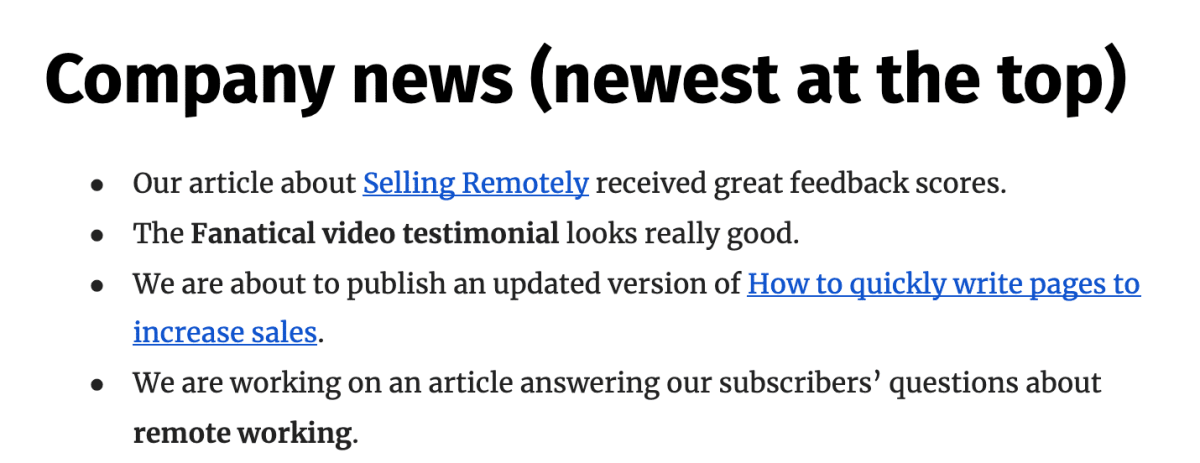
“My team members won’t get to speak to one another.”
Phone calls are free these days, so there’s nothing to stop anyone speaking to colleagues. We don’t worry about “dead air”; it’s not a radio show. The conversation doesn’t need to be continuous; it’s not uncommon for there to be a period of silence on the line for ten minutes or so. There’s no reason you can’t leave a phone line open for hours (we often do).
Remote doesn’t mean asynchronous. Some people assume that remote working means everyone will work different hours, or that people will be uncontactable. Many remote companies allow flexible working hours (we do), but non-remote companies could do that, too.
Time zone differences do affect working hours, and there are definite disadvantages to working with team members whose working hours don’t overlap much with yours. But there are advantages, too. For example, it can allow you to serve clients in multiple time zones.
“I’m spending too much time in online meetings. What should I do?”
If you’d like to spend less time in online meetings—and make progress faster, use the following awesome template, which we use to manage our weekly remote meetings:
Many people tell us they are spending too much time in unproductive remote meetings.
But remote meetings can be much more efficient than in-person meetings—if you do them right.
In 2015, we started using a “weekly call agenda” we learned from the entrepreneur Verne Harnish. The agenda makes our weekly management meetings ultra-efficient, focusing our attention on solving our biggest challenges.
Since then, we have used the agenda every week—albeit in an adapted form:
- We moved it to Google Sheets, which makes it particularly useful when meeting remotely.
- We added a “habits” section, to gamify the habits we are aiming to adopt.
- We added a process for solving challenges, to ensure the challenges (and their solutions) are thought through and documented.
We figured you’d appreciate a copy of the Google Sheets template.
(If you don’t use Google Sheets, you can download it as an Office file.)
We hope you find it as useful as we do.
The meeting agenda is described in Verne’s book Scaling Up, along with agendas for several other types of meetings, plus many more tools and techniques for managing companies.
“What will happen to chance conversations and water-cooler chat?”
Remote working is less conducive to what you might call water-cooler conversations—chance unstructured discussions. In some ways, that’s a drawback—though the flip side is that team members can spend more time doing deep work.
We have several mechanisms in place to facilitate informal conversation (that sentence sounds like a robot wrote it):
- We have a weekly scheduled “Water-cooler” call, during which team members chat about whatever they fancy.
- We have an ongoing email thread called “What I did at the weekend,” in which we share photos and videos of interesting things we did.
- When new team members join our company, we ask them to send an email to everyone in the company describing “10 interesting things about me.” The ten things are usually fascinating and make great ice-breakers.
- We begin one of our weekly calls with an ice-breaker in which each person describes their “work good news” and their “personal good news.” It’s one of the more enjoyable parts of the week, hearing what one another is doing and cares about.
“How can I overcome cabin fever?”
Cabin fever is one of the biggest obstacles we experience. We asked our team members to submit what they are doing to cope during lockdown, and we compiled their responses into the following page: How we are coping with cabin fever.

Technology for working remotely
Hardware
We recommend you invest in good equipment; it’s your window to the world. We justify the price to ourselves by considering that the driver of an old beaten-up taxi still spends more on their means of production than most computer workers do:
- A good computer
- To keep things simple, we prefer to use the same laptop for everything, rather than having multiple devices.
- When you work remotely, there’s no IT support person nearby to rely on, so it’s worth having a computer that’s reliable. Someone who runs the IT department for a large company told us that Apple Macs are the cheapest computers once you take into account the cost of IT support. We believe it. Most of our team members use MacBook Pros. AppleCare phone support comes in useful.
- A good external computer display
- We have written our surprisingly passionate views on external displays in “How to write better by upgrading your computer monitor.”
- A good internet connection
- Nothing’s as costly as a bad internet connection. We have concluded from bitter experience that it pays to use whichever company scores the highest in terms of customer satisfaction, even if the price is higher.
- A good audio headset
- The sound quality of calls can be poor if you use your laptop’s speaker and microphone. The other person often hears reverb and echo. So we always use headsets. We don’t like wired headsets, which attach us to the laptop, like a dog on a leash. Instead, we use Bluetooth headsets, which allow us to move around while talking. Apple AirPods Pro are our favorites. One of their advantages over standard Apple AirPods is that they look much less noticeable on a video call.
- A good microphone
- Our Blue Yeti external microphone works well—but we use it only for podcasts and webinars.
- A good webcam
- Your laptop may already have a built-in webcam. But if you connect your laptop to an external display—or if you want better image quality—you’ll probably want to attach an external webcam to the top of the display. Aaron Parecki covered webcams, headsets, microphones, and more in his list of tips and tools for improving your remote meetings and presentations.
Software
We use Google Workspace, Basecamp, Trello, Limeade Listening, HubSpot, and Zapier. We tried Slack but decided not to roll it out companywide because we found it distracting and it encouraged duplication (which we go to great lengths to avoid).

Tips for calls and remote meetings
- We schedule meetings using Google Calendar.
- Webcam covers are cheap, easy to affix, and may save your colleagues from seeing something they’ll never forget.
- We’ve found it worthwhile to become fluent in a phonetic alphabet, so you can easily read out URLs, meeting rooms, etc., over the phone.
- Beware that some video conferencing platforms mute you by default when you join the call. So ensure you unmute yourself.
- Learn the keyboard shortcuts for your video conferencing software. In Google Meet, the user-interface buttons are hidden by default and appear only when you move your pointer, so the keyboard shortcuts are particularly useful: to turn your camera on and off, use ⌘/Ctrl + e. To mute or unmute your microphone, use ⌘/Ctrl + d.
- We aim to start every meeting on time. However, many video calls start with a minute or two of technical troubleshooting, during which the person struggling can get frustrated and impatient. To put their minds at ease, we remind them that if the meeting had been in person, “we’d all just be getting into our cars and leaving the car park at this point.”
- On video calls, if you shrink the other person’s face to a small size and move it just beneath your webcam, it’ll appear that you’re looking the person in the eye.
- If you are muted on a Zoom call, you can temporarily unmute yourself by pressing the spacebar. As soon as you release the spacebar, you return to being muted.
- If someone drops off a VoIP call or video call, beware what you say (or display) while they are away, because your comments may still be included in a recording or transcription.
- Beware what you say at the very start of any video call, because some video conferencing platforms unmute you by default when you join the call. In a moment of stress and panic, one of our cofounders accidentally began a webinar by saying, “I don’t even know why I’m doing this.”
- In this tip, the word “Zoom” refers to zooming in, not Zoom the software: During video calls, it can help to briefly zoom in on an area of your screen—particularly when the presenter is screen sharing. On macOS, activate the Zoom feature, and from then on you can zoom in on any area of the screen by holding the Control key while making the scroll gesture with your trackpad or mouse. It’s one of the most under-rated features of macOS. We use it many times a day. On Windows, you can use the Accessibility Magnifier or one of several third-party options.
- The book Take Control Of Zoom (which has a free sample) contains many useful tips—and you can read it in the time it would have taken to do a typical day’s commute.
- It helps for a call to have its own Google Doc (paste its URL into the calendar invite). The doc allows attendees to contribute and collaborate in a way that’s not possible with the meeting software’s chat channel.We are continually updating this page. If you have a challenge we haven’t addressed yet, submit it to us.
How to sell remotely
The following article describes our process for selling without traveling: Selling remotely: A proven 11-step workflow to grow your business with remote sales calls and webinars.
Workflows are the silver bullet for remote companies
When you’re managing a remote company, you can’t just “wing it” like you can in an office. We discovered early on that we couldn’t rely on information to be spread by overheard conversations. Our communication needed to be deliberate and structured.
Whenever we discovered something that worked, we documented it, so all our team members—particularly new-hires—could benefit from our experience. We recently made the unusual decision to publish some of those in-house documents, in the form of the following articles. We have found their content to be invaluable, and so have our readers:
- “Genchi Genbutsu” is the most powerful technique we know.
- Everyday examples that lead to “Genchi Genbutsu breakthroughs” in productivity.
- Flow Management—our secret to managing overwhelming volumes of work.
- How we manage our personal flows.
- How flows eliminate work, so you only have to think once.
- An exercise to make you rethink how you manage projects.
- Duplication is evil.

How to manage the culture in a remote-working business
When you aren’t in the same room as your team members, you have to take a different approach to company culture. Here are the techniques we use to manage the culture in our remote-working business.
Document the company culture
Because a remote-working company can’t rely on word-of-mouth, things need to be written down—and in a way that’s easy to read. We have taken a lot of inspiration from companies that have done a great job of documenting how they work. (Unsurprisingly, some of them work remotely.)
Other companies that work remotely
It’s surprising how few companies are 100% remote. WeWorkRemotely has a list of companies that work remotely—including Github, Kinsta, Hotjar (which shared this list of resources), Zapier, Basecamp, and InVision. Their blogs and conference slides often contain useful information. Streak CRM recently shared its experience of how it transitioned from being non-remote to remote.
Let us know what your challenges are
Over the next few days, we’ll continue to update this page. Please let us know what your challenges are, and we’ll try to incorporate them.
We are working on adding the following sections to this page. If you want to be notified as soon as we have published them, join our email newsletter:
- How to hire people remotely.
- How to ensure your team members are being productive.
- Resources for remote-schooling children. (Several of our team members have been remote-schooling their children for years.)
- When and how we get together in person, and what we do.
- More about how we schedule and run meetings.
How much did you like this article?
What’s your goal today?
1. Hire us to grow your company
We’ve generated hundreds of millions for our clients, using our unique CRE Methodology™. To discover how we can help grow your business:
- Read our case studies, client success stories, and video testimonials.
- Learn about us, and our unique values, beliefs and quirks.
- Visit our “Services” page to see the process by which we assess whether we’re a good fit for each other.
- Schedule your FREE website strategy session with one of our renowned experts.
Schedule your FREE strategy session
2. Learn how to do conversion
Download a free copy of our Amazon #1 best-selling book, Making Websites Win, recommended by Google, Facebook, Microsoft, Moz, Econsultancy, and many more industry leaders. You’ll also be subscribed to our email newsletter and notified whenever we publish new articles or have something interesting to share.
Browse hundreds of articles, containing an amazing number of useful tools and techniques. Many readers tell us they have doubled their sales by following the advice in these articles.
Download a free copy of our best-selling book
3. Join our team
If you want to join our team—or discover why our team members love working with us—then see our “Careers” page.
4. Contact us
We help businesses worldwide, so get in touch!
© 2026 Conversion Rate Experts Limited. All rights reserved.