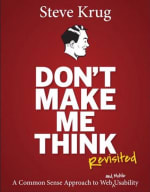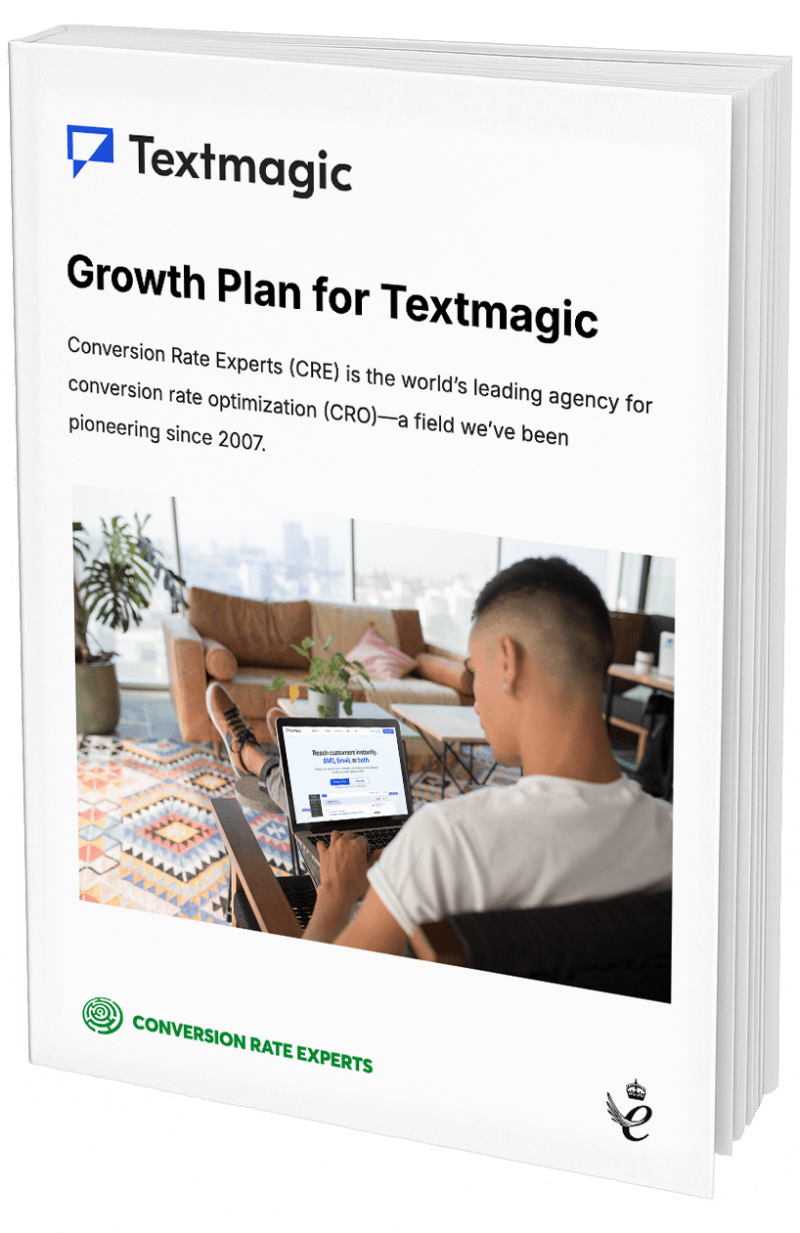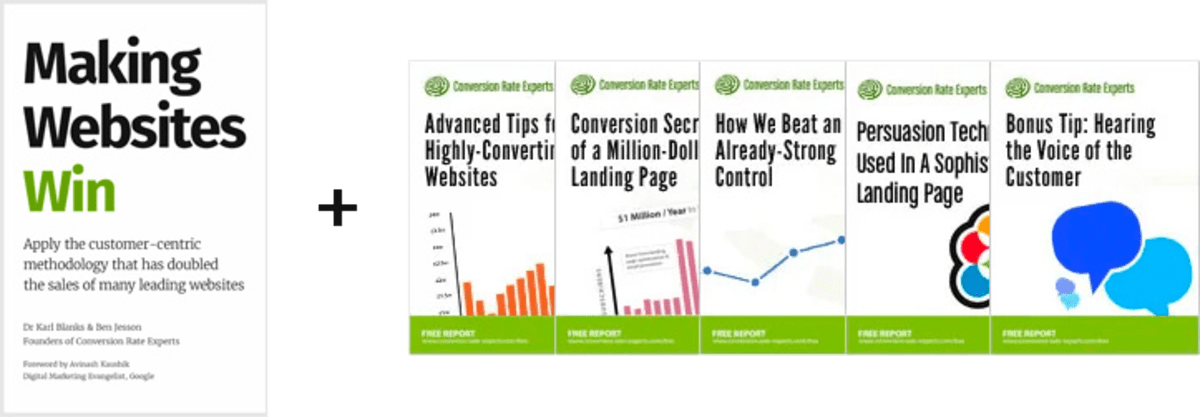How to eliminate the usability problems that stifle your growth
(By the way, to get articles like this free in your inbox, subscribe to our newsletter.)
—includes some of our favorite software, resources and techniques for usability.
This is one of a series of articles, the first of which is here.
Usability problems kill conversions.
There’s no easier way to grow a business than to eliminate them.
(As an aside, in our experience, the three other easiest ways to grow a business are to optimize (i) its strategy, (ii) its value propositions, and (iii) its pricing.)
In this article, we describe how to find usability problems. And then solve them. And we explain why so many designers are “usability-blind.”
How to identify your usability problems using usability-tests
We carry out usability tests every day. We ask users to carry out tasks, and then we watch—mostly in silence—as they struggle to complete them. The tasks are usually typical goals of the website. (For example, “Add to your basket some metal-detecting sandals, and a photorealistic bacon scarf, and then proceed to the checkout.”)
This script by Steve Krug tells you exactly what to say during a usability-test.
If you’re a sadist with a technical bent, you will enjoy running usability tests. During tests, we see users caught in wild-goose chases, scratching their heads, and sometimes swearing or even hitting their keyboards.
Why do marketers make websites that cause people to punch peripherals? Because marketers are afflicted with the curse of knowledge, a cognitive bias that makes it extremely difficult to think about a problem from the perspective of someone who’s less informed. Marketers spend so long looking at their own websites, they can’t imagine what it would be like to see the website for the first time.
As a result, the website’s users appear to be stupid. It’s a compelling illusion. But look at it another way:
- Our users desired something
- We created a website to satisfy that desire
- And our users still can’t get what they desire.
Now who’s stupid?
How can you overcome the curse of knowledge? Design your processes for what you perceive to be a busy, lazy, drunk, amnesiac idiot—a “moron in a hurry”. Even geniuses with time on their hands will be grateful that you did.
How to recruit people to usability-test your website
You can carry out usability-tests with people from the following groups:
- People from the target demographic: For example, when we worked on a web app for photographers, we recruited photographers to test the website. (This article describes in more detail how we doubled PhotoShelter’s sales.)
- People who have already visited the website: We speak with existing customers, or we recruit visitors directly from the website using an invitation powered by Ethnio or Hotjar.
- People who just happen to be nearby when we need feedback: Sometimes, anyone will do. Such tests are more useful than they might sound. This practice even has a name: hallway usability testing—which makes it sound more legitimate than it feels when you’re doing it.
During usability-tests, we often use ScreenFlow to record a movie of the user’s screen. ScreenFlow can also simultaneously record video from the user’s webcam, so we can capture the user’s facial expressions (frustration, confusion, despondency, etc).
How to outsource your usability-testing
If you are too busy—or introverted—to carry out usability tests, you can pay for a service to do it for you. UserTesting.com provides a good service. UsabilityHub even allows you to carry out tests for free, provided that, in exchange, you complete other people’s tests.
Here’s how those services work:
- Tell the service which page you want to test
- Specify what the user’s goal should be.
- Wait. Within one hour, you will receive videos of users using your website.
To learn more about usability testing, see our talk, “How to make millions from usability testing.”
How to identify usability problems caused by technical errors
One type of usability problem occurs when the website malfunctions. This is particularly common when the visitor is using an uncommon device or browser version—or when the page is new. The solution is to follow a robust quality-assurance (QA) process before any page goes live. Smashing Magazine’s list of “45 web design checklists and questionnaires” can be useful.
Session-recording software can help a lot with finding such problems. Options include ClickTale, Inspectlet, Hotjar and Tealeaf—all of which also help to identify problems with online forms.
Identifying usability problems is only the starting point. You then need to come up with solutions to the problems. And that’s the hard part.
Why great usability is hard to learn
Great usability is hard to detect, because usable solutions are invisibly elegant. In the same way that you never notice that you have a spleen until you have a problem with your spleen. So it’s not easy to learn good usability.
The following three documents provide great examples of beautifully elegant solutions to usability problems. We urge you to read them:
- A designer’s war on misleading parking signs
- How can we prevent users from pouring water into the bean compartment of a coffee machine?
- Analyzing Minard’s visualization of Napoleon’s 1812 march
Three books that teach you the most important concepts of usability
There are many good books about usability, but the following ones will teach you most of the concepts you need to know.
Don’t Make Me Think by Steve Krug
This book is an excellent introduction to web usability. It’s so entertaining—and contains such valuable life skills—that our co-founder Karl started reading it to his children. They found it boring. Kids these days…
Designed for Use by Lukas Mathis
This book is less entertaining than Don’t Make Me Think (Karl’s kids would hate it), but it covers more usability concepts. If this book list seems worryingly short, that’s testament to how much ground this book covers.
The Visual Display of Quantitative Information by Edward R Tufte
This is the book that popularized Minard’s visualization of Napoleon’s 1812 march (mentioned above). It contains many examples of complex data shown in beautifully elegant ways. And it’s much more enjoyable to read than you’d guess from its dull title, its drab cover, and the last two sentences.
More useful usability resources
- The following video explains one of the most important—and subtle—concepts of usability: “Affordances: How design teaches us without words.”
- This article explains why it’s so important that visitors intuitively understand the mental model of how your website works.
- One of the fastest—albeit dry—ways to learn about a subject is to read a glossary of its terms. This glossary of usability terms is good.
What you can achieve with usability improvements
We keep a database of all our experiments. Here are just a few of the wins we have had by solving usability problems:
- $3 million/year from optimizing the checkout of an ecommerce store.
- 34% increase in upgrades for a software company.
- $1.4 million/year increase in sales for a travel company.
- 50% increase in orders for a product manufacturer.
- 90% increase in sales for a business-to-consumer company.
- 73% increase in sales for a clothing company.
- 22% more sales for a consumer electronics company.
In fact, almost every win has great usability woven into it. Just like most successful books have “good grammar” in them. If you’d like to read about other wins we’ve had, visit this page.
Read the next article in this series
This article is one of a series that began here. The next in the series is here.
How much did you like this article?
What’s your goal today?
1. Hire us to grow your company
We’ve generated hundreds of millions for our clients, using our unique CRE Methodology™. To discover how we can help grow your business:
- Read our case studies, client success stories, and video testimonials.
- Learn about us, and our unique values, beliefs and quirks.
- Visit our “Services” page to see the process by which we assess whether we’re a good fit for each other.
- Schedule your FREE website strategy session with one of our renowned experts.
Schedule your FREE strategy session
2. Learn how to do conversion
Download a free copy of our Amazon #1 best-selling book, Making Websites Win, recommended by Google, Facebook, Microsoft, Moz, Econsultancy, and many more industry leaders. You’ll also be subscribed to our email newsletter and notified whenever we publish new articles or have something interesting to share.
Browse hundreds of articles, containing an amazing number of useful tools and techniques. Many readers tell us they have doubled their sales by following the advice in these articles.
Download a free copy of our best-selling book
3. Join our team
If you want to join our team—or discover why our team members love working with us—then see our “Careers” page.
4. Contact us
We help businesses worldwide, so get in touch!
© 2026 Conversion Rate Experts Limited. All rights reserved.